Getting Started with the Apple App Store: Developer Account and Submission Guide
The purpose of this page is to provide you with simple, step-by-step instructions on how to use Feng Cart to create your app and publish it on the Apple App Store. We’ll break down the entire process into easy-to-follow sections, so you won’t feel lost at any point.

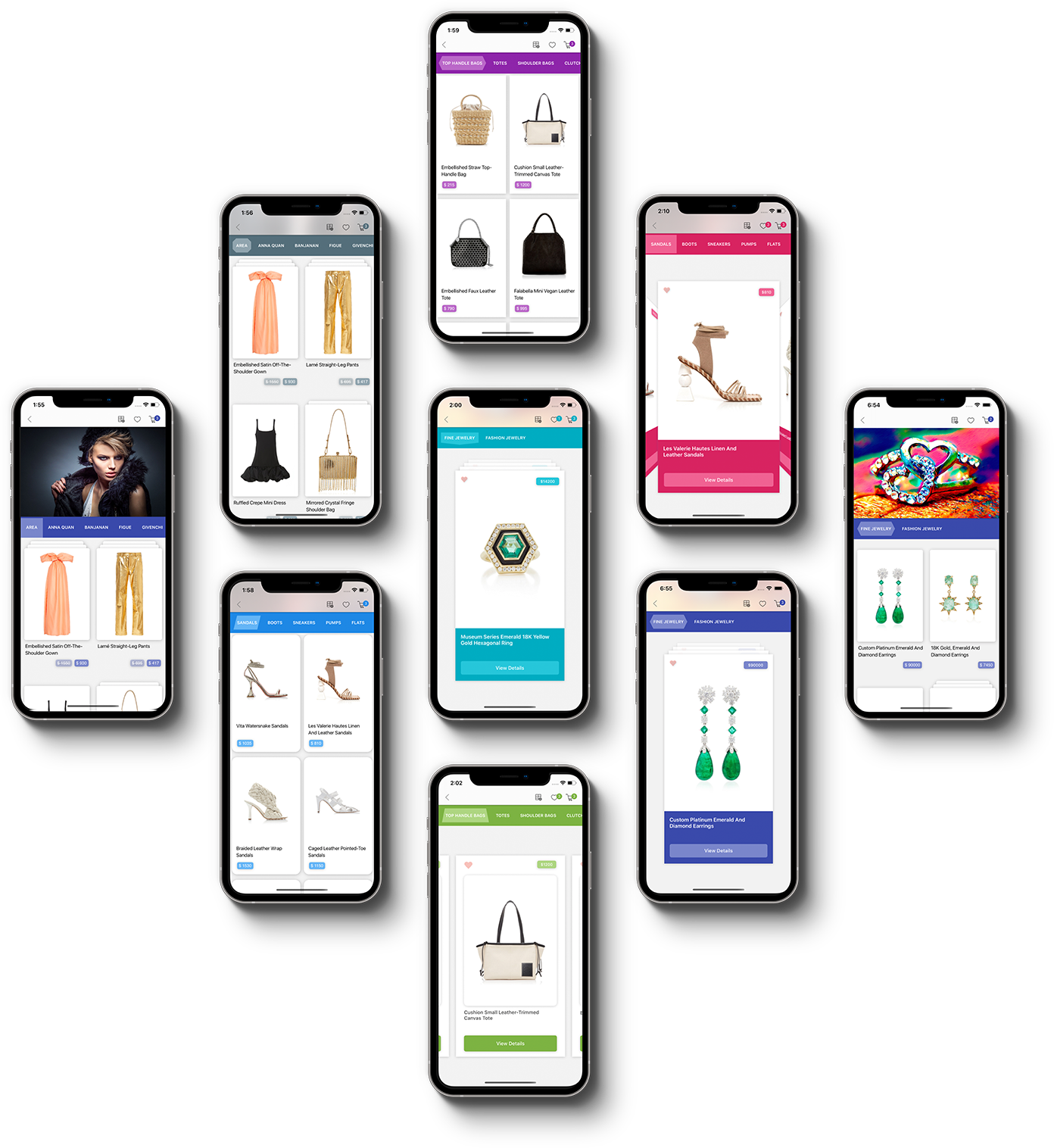
Introduction
Excited to put your app on the Apple App Store but not sure how to start? Don’t worry—we’re here to help. This guide is made for anyone, even if you’re not a tech expert, to show you how Feng Cart works and how to get your app published.
The purpose of this page is to provide you with simple, step-by-step instructions on how to use Feng Cart to create your app and publish it on the Apple App Store. We’ll break down the entire process into easy-to-follow sections, so you won’t feel lost at any point.
What Is Feng Cart and How Does It Work?
Feng Cart is a user-friendly platform that allows you to build, manage, and customize your own mobile app without needing advanced technical skills. Think of it like a toolbox that handles all the complicated coding and technical stuff in the background. You just focus on what you want your app to do and look like.
Before your app can appear on the Apple App Store, you must have an Apple Developer account. Here's why it's crucial:
•App Submission: Without this account, you can’t submit your app for review.
•App Updates: Allows you to update your app with new features or bug fixes.
•Credibility: Shows users that your app is official and trustworthy.
How to Create an Apple Developer Account
1. Create an Apple ID (If You Don’t Have One)
•Go to the Apple ID account page.
•Click on “Create Your Apple ID”.
•Fill in the required information, including your email, password, and security questions.
•Verify your email address to activate your Apple ID.
2. Enroll in the Apple Developer Program
•Visit the Apple Developer Program enrollment page.
•Click on “Start Your Enrollment”.
•Sign in with your Apple ID.
3. Review and Accept the Developer Agreement
•Read the Apple Developer Agreement carefully.
•Check the box to agree to the terms.
•Click “Submit”.
4. Select Your Entity Type
•Choose the appropriate Entity Type for your account:
•Individual/Sole Proprietor: For personal apps.
•Company/Organization: Requires a D-U-N-S Number.
•Click “Continue”.
5. Provide Contact Information
•Enter your legal name, phone number, and address.
•For organizations, provide the legal entity name and D-U-N-S Number.
•Click “Continue”.
6. Verify Your Information
•Review the information you’ve provided.
•Apple may contact you for additional verification, especially for company accounts.
•Click “Continue”.
7. Purchase the Developer Membership
•The annual fee is $99 USD.
•Click on “Purchase” to proceed to payment.
•Sign in again if prompted.
•Enter your billing information and payment method.
•Confirm the purchase.
8. Wait for Activation
•After payment, Apple will process your enrollment.
•You’ll receive a confirmation email once your account is activated.
•This process may take up to 48 hours.
Apple App Store Submission Process
1. Prepare Your App
•Ensure your app complies with Apple’s App Store Review Guidelines.
•Thoroughly test your app for bugs, crashes, and performance issues.
•Optimize for all intended devices (iPhone, iPad, etc.).
2. Set Up App Store Connect
•Log in to App Store Connect.
•Click on “My Apps”.
•Click the ”+” button and select “New App”.
•Enter your app’s Name, Primary Language, Bundle ID, and SKU.
•Select the User Access level.
•Click “Create”.
3. Configure App Information
•App Icon: Upload a 1024x1024 pixel icon.
•Version Number: Set your app’s version (e.g., 1.0.0).
•Category: Choose the appropriate category and subcategory.
•Pricing and Availability:
•Set your app as Free or Paid.
•Choose the availability date and regions.
Enter App Metadata
•Description: Provide a detailed description of your app’s features and functionality.
•Keywords: Add relevant keywords to improve search visibility.
•Support URL: Provide a link to your app’s support page.
•Marketing URL (optional): Link to your app’s marketing website.
•Privacy Policy URL: Mandatory if your app collects user data.
5. Upload Screenshots and Previews
•Upload screenshots for all required device sizes and orientations.
•Screenshots must be in JPEG or PNG format.
•Optionally, add App Preview Videos demonstrating app functionality.
6. Set Up App Privacy
•Complete the App Privacy Questionnaire.
•Disclose data collection practices and usage.
•This information will be displayed on your App Store listing.
7. Upload Your App Using Xcode
This step will be handled by the Feng Cart Teaam
8. Submit for Review **
•In App Store Connect, select your app and navigate to “App Store” > “Prepare for Submission”.
•Select the build you uploaded.
•Answer any Export Compliance, Content Rights, and Advertising Identifier questions.
•Click “Submit for Review”.
** This process will be handled by Feng Cart team.
We Can Handle the Entire Process for You
Feeling overwhelmed by the Apple App Store submission steps? Don’t worry—we’re here to make it easy for you. If you prefer, the Feng Cart team can handle the whole process on your behalf. We’ll take care of everything:
•Preparing Your App: Ensuring it meets all of Apple’s requirements.
•Submitting to the App Store: We’ll manage the submission from start to finish.
•Monitoring Approval: Keeping an eye on the review process and updating you along the way.
Just let us know, and we’ll make sure your app gets published without you having to lift a finger. This way, you can focus on what you do best—running your business—while we handle the technical details.
By offering this service, we aim to simplify your experience and eliminate any hurdles that might stand between you and your app’s success on the Apple App Store.
App Requirements and Wait Times
•Developer Account Activation: Up to 48 hours after payment.
•App Review Process: Typically 24-48 hours, but can take longer during peak periods or if issues are found.
•Compliance: Adherence to Apple’s App Store Review Guidelines is mandatory.
•Performance: Apps must be stable, load quickly, and efficiently use device resources.
•User Interface: Must be intuitive and meet Apple’s design standards.
•64-Bit Support: Apps must support 64-bit architecture.
•Privacy Policy: Required if the app collects any kind of user data.
•No Prohibited Content: Apps must not contain offensive, illegal, or inappropriate content.
•App Store Assets: High-quality icons, screenshots, and descriptions that accurately represent the app.
•Compatibility: Apps should support the latest iOS version and device resolutions.
•Data Handling: Secure handling of user data, including encryption if necessary.
App Requirements Handled by Feng Cart—No Need to Worry
Don’t stress about meeting all the app requirements—we’ve got it covered. The Feng Cart team thoroughly checks and validates everything to ensure your app meets all of Apple’s guidelines. You can relax knowing that the technical details are in good hands. Focus on your business, and we’ll take care of the rest!